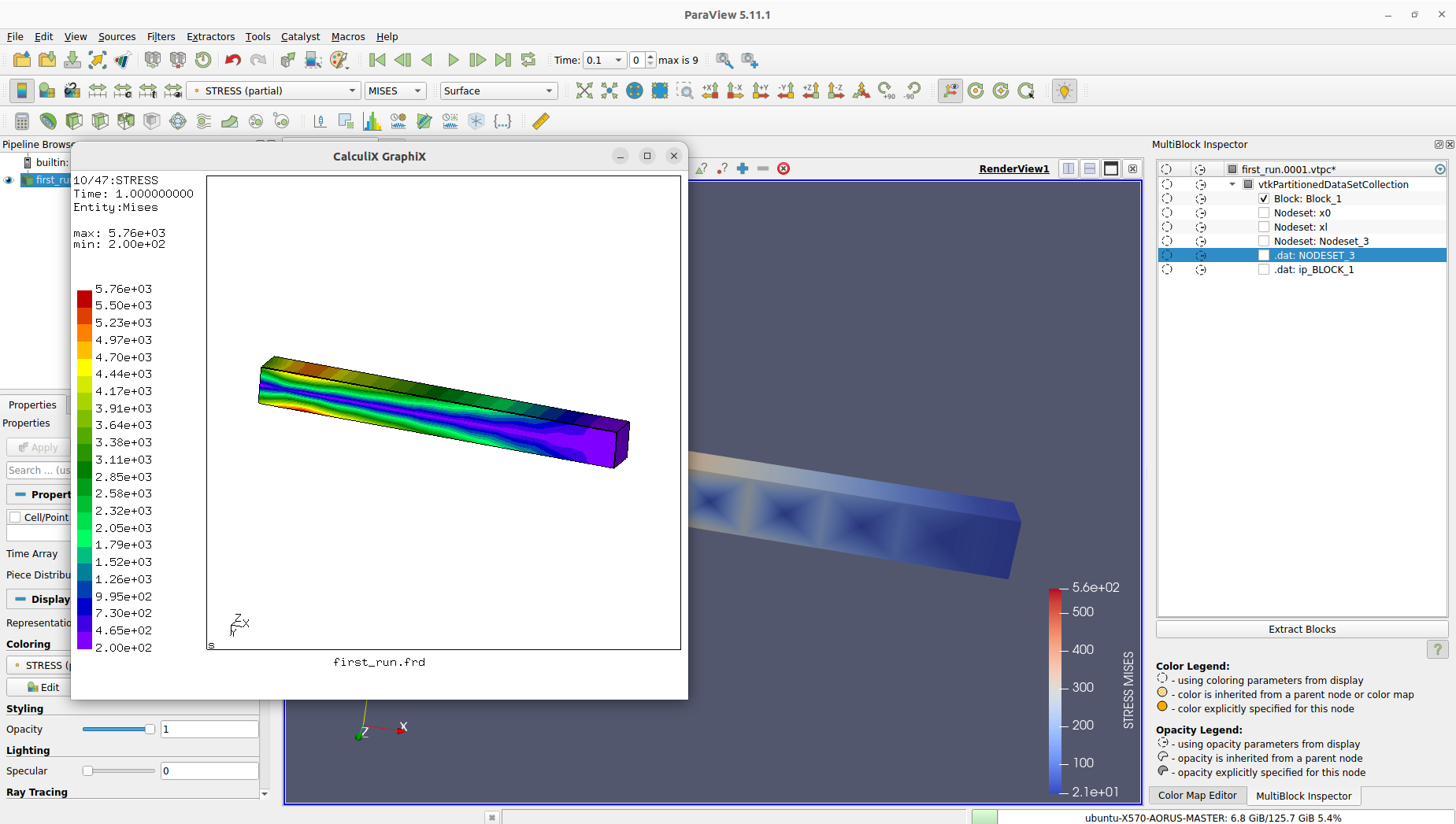Open Source
Setup
You can watch the videos or start reading below.
Linux Setup:
Windows Setup:
Get the binaries for Windows or Linux and extract it.
Point within Cubit to the Directory.
|Tools->Plugins->Add
Restart Cubit.
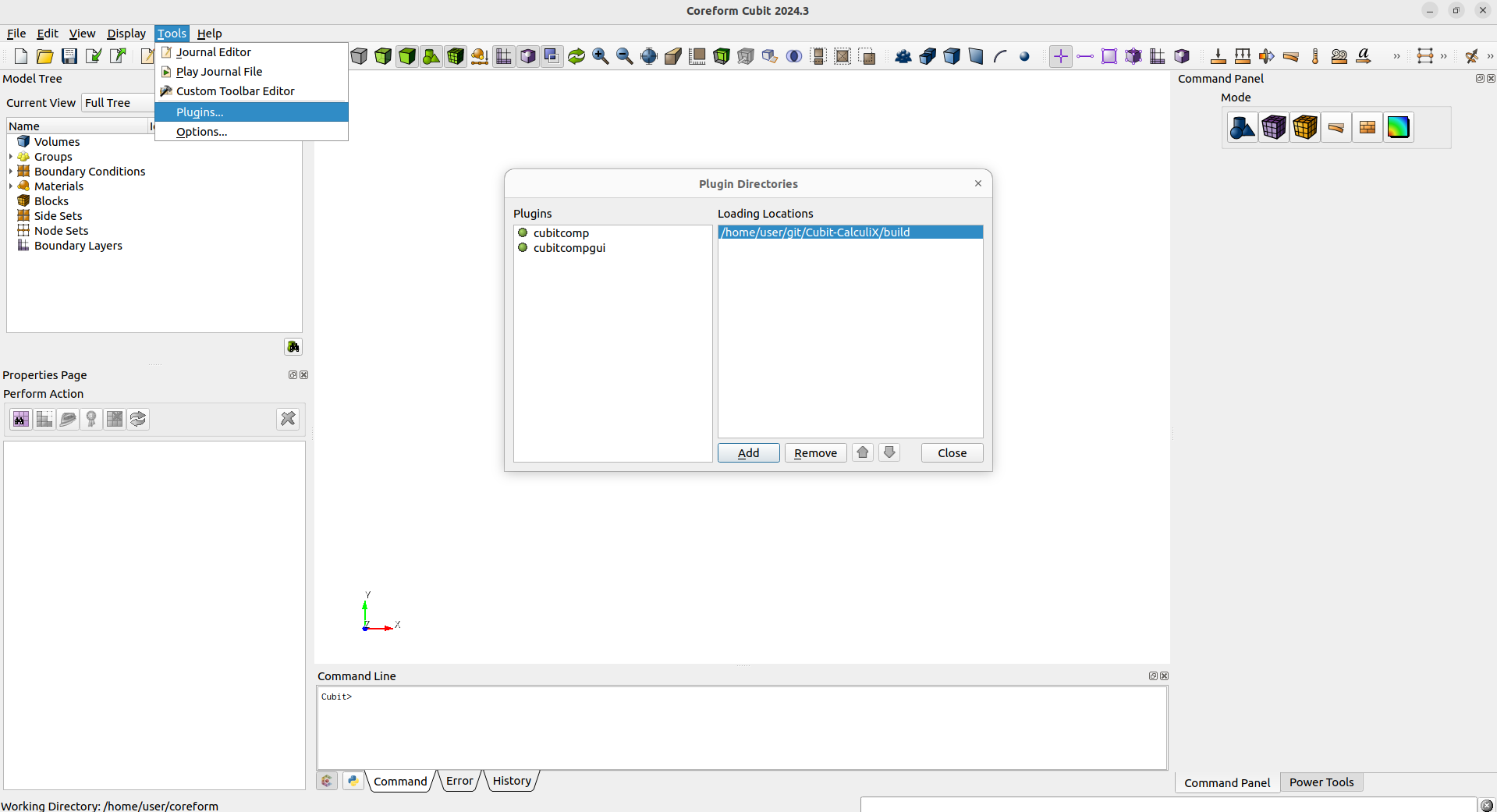
The Cubit Window should now show "Coreform Cubit 202x.x -- with CalculiX" in the Title.
Enable Model Tree
|View->CalculiX Model Tree
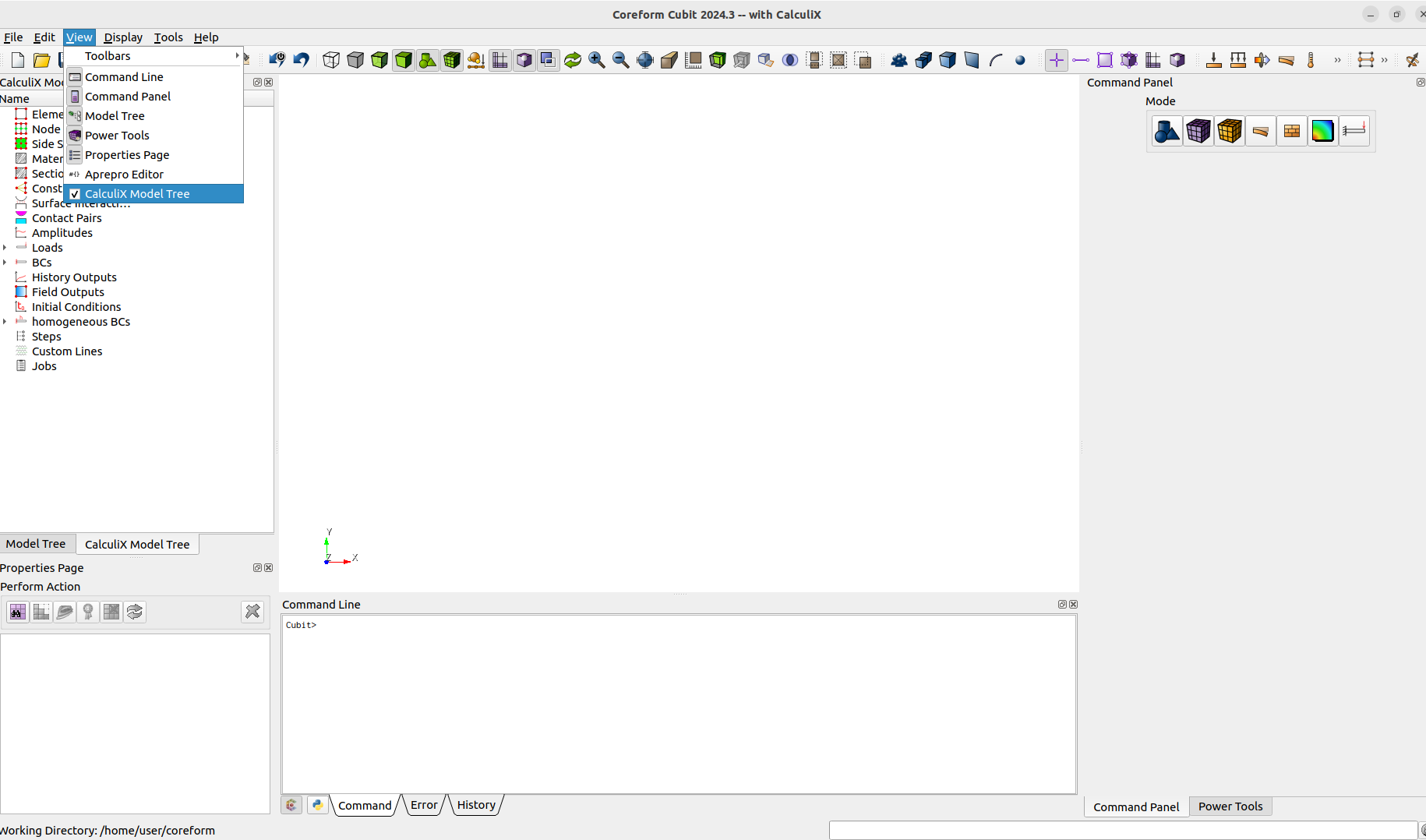
Try to open and run the journal file "first_run.jou"
If everything works. It should compute a beam and automatically open the results with cgx and paraview.